Analytics
Whether you use Adobe Analytics or Google Analytics, 120Feet will help you achieve a great implementation
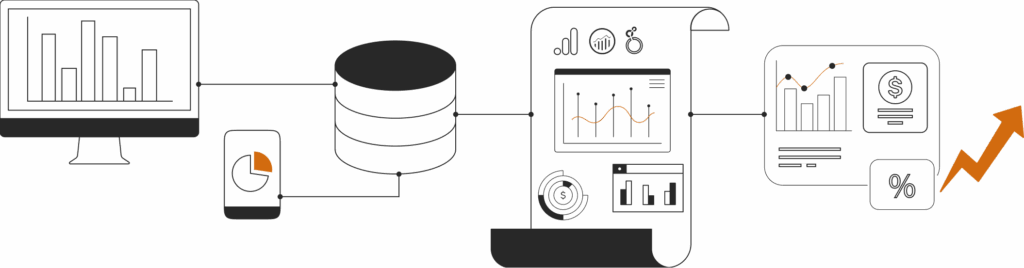
120Feet has been a core part of our web analytics function since 2014.
They provide a consistent and dedicated resource covering a range of services including simple tagging changes through to management of our analytics platform, reporting and analysis, technical solution architecture and end user training.
Recent projects include updates to the analytics tagging for a partial site redesign, scheduled dashboards for peak trading times, in-depth data investigation and customer analysis and architecture / prototyping work on our migration to Adobe Customer Journey Analytics.
Senior Analytics Manager
Global luxury clothing retailer
I’ve worked with 120Feet for over 13 years now, across multiple websites and different owners.
During this time 120Feet has assisted us with the maintenance of our analytics packages and tag management tools, allowing us to design a highly customised tracking implementation to satisfy our detailed reporting requirements.
They help us spec the reporting requirements for new site features, along with writing the briefs to developers and construction of the required tags.
Due to the limited resource we have in-house, this assistance is crucial in allowing us to quickly build new features on the site and report on our success in the highly competitive travel industry.

The dnata Travel Group
Web Analyst
Google Analytics & Adobe Analytics - what is the right approach for you?
Web analytics is the process of measuring, collecting, analysing and reporting data to in order to understand and optimise website or app usage.
It provides insights into how visitors find and use a website, where they struggle to navigate, what products and content they are most interested in, how many convert and what they spend. Understanding this information helps organisations inform strategies to improve user experiences and journeys, tailor content to better meet user needs and increase conversions. All of which should ultimately increase profits and success.
The two main web analytics providers are Google and Adobe, each with offerings to suit different budgets and a wide range of needs.
And this is where it can get confusing.
Google’s product is called Google Analytics which has a free (“GA4”) and paid premium tier (“GA360”) with fewer restrictions.
Adobe has three paid-for tiers of Adobe Analytics focusing on deep analysis of traditional web analytics and a product called Customer Journey Analytics for when comprehensive, cross-channel, customer-centric insights and advanced journey mapping are required.
Regardless of what tools you use, 120Feet’s goal is to help brands extract the maximum value from what they’re already paying for. And if it’s appropriate, we’ll help them to plan and migrate from one tool to another.
Typically, a new client engagement is to start with an audit of their current implementation, the output of which is a detailed list of issues, recommendations and suggested fixes.
Web analytics audit
A web analytics audit is a critical step for any business that relies on data-driven strategies to ensure the accuracy, relevance and security of its data collection and analysis practices.
It serves as a comprehensive review of the current state and implementation quality of the analytics tool. Its primary purpose is to ensure that all tags – of which analytics is just one – are correctly configured, adhere to the required consent requirements, that data is accurately collected and insights are effectively utilised to drive business decisions.
By identifying discrepancies, tracking issues and highlighting inefficiencies in the collection or interpretation of data, an audit helps in laying down a solid foundation for reliable and insightful analytics.
The process will include a discovery session to identify key players and their requirements, a review of the data layer and tag manager’s implementation to verify the accuracy of data collection, and a comprehensive review of the analytics admin console and reporting capability.
The audit will answer the questions:
- What’s working as intended?
- What’s working but not as intended / is being misinterpreted?
- What’s broken and not fit for purpose?
- What’s missing and should be considered?
The output of an audit is a comprehensive document and presentation walking through each finding together with a recommendation on how it should be resolved, an indication on the complexity of the likely solution and who needs to fix it; such as a client developer, 120Feet or someone else.
Ready to crush your next big challenge? Let’s talk strategy - your win starts here!
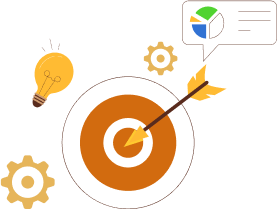
Google Analytics
Google Analytics (“GA”) offers a suite of products designed to help businesses analyse and optimise their online presence.
GA4 is the latest iteration of Google’s free analytics platform. GA4 provides insights into user behaviour across websites and apps, featuring AI-powered predictive metrics and enhanced data privacy controls.
GA360 is a paid for product aimed at large enterprises. This premium version offers advanced customisation, scalable tools and enterprise-level support to meet complex measurement needs. It also includes more custom dimensions, an SLA and higher data processing limits together with deeper integration into Google’s advertising and marketing products – “Google Marketing Platform” – allowing businesses to leverage their data for more effective decision-making and marketing optimisation.
Key features of Google Analytics
An event-based measurement model: unlike it’s predecessor GA UA, GA4 and GA360 primarily rely on session-based data, using an event-based model that offers more flexibility in tracking interactions across websites and apps, leading to a more detailed and comprehensive understanding of user behaviour.
Cross-platform tracking: Google Analytics enables the seamless integration of data across websites and apps, providing a unified view of the customer journey. This is particularly beneficial for businesses that operate both a website and a mobile app because it allows them to analyse user interactions across platforms in a single interface.
Enhanced privacy controls: in response to increasing privacy regulations and a shift towards a more privacy-conscious web, Google Analytics offers improved data privacy controls. It includes features like data deletion, consent mode and IP anonymisation by default, helping businesses comply with regulations like GDPR and CCPA.
Predictive analytics: GA incorporates machine learning and AI to provide predictive insights about user behaviour, such as potential revenue from specific segments, churn probability and the likelihood of users completing certain actions. These insights can inform marketing strategies and improve targeting.
Improved engagement metrics: GA introduces new engagement metrics, including engagement time, engagement rate and engaged sessions, providing a more nuanced view of how users interact with content. This helps businesses understand what captures user attention and drives engagement.
Integration with Google’s Advertising Platforms: GA offers deeper integration with Google Ads, enabling advertisers to create custom audiences based on user behaviour and leverage predictive metrics to improve ad targeting and ROI.
BigQuery integration for all accounts: Google offers this feature to all users, even those on the free tier, which allows for more sophisticated data analysis and custom reporting capabilities.
Given all of its features, at the time of writing (Mar ’25) GA4 is still proving a challenging and problematic tool for many users who are struggling to adapt and extract value compared with it’s predecessor GA UA. If your business is struggling, please get in touch and ask how we can help boost your knowledge, understanding and confidence in using it.
Google BigQuery & Google Looker / Looker Studio
Alongside Google Analytics, you are likely to need Google BigQuery and Google Looker / Looker Studio to get the maximum value from your data.
BigQuery is a cloud-based data warehouse that stores and allows you to rapidly query large volumes of data using SQL. It enables scalable, serverless data analytics and supports integration with various analytics tools such as Google Looker and Google Looker Studio.
Google Looker is an advanced business intelligence (BI) platform focused on data modelling, analytics and embedded insights. It provides users with sophisticated data exploration capabilities through its modelling language (LookML), enabling businesses to perform detailed analysis and build customised applications and dashboards. Looker is a paid-for product.
Google Looker Studio (formerly Data Studio) is an intuitive data visualisation and reporting tool that enables users to quickly create interactive, visually engaging dashboards and reports. It integrates with multiple data sources, allowing easy sharing of insights without extensive technical skills or complex data modelling. Looker Studio is free to use.
When you should use BigQuery?
BigQuery is a fully managed, serverless data warehouse that enables scalable and cost-effective data storage and analysis. You would use BigQuery when you need to:
Handle large datasets: BigQuery is designed to process huge volumes of data, making it ideal for businesses that deal with data across various sources.
Perform complex queries: use BigQuery for running SQL-like queries that require high computational power to process large datasets quickly and efficiently.
Real-time analytics: BigQuery’s streaming capabilities allow for real-time data analysis, making it suitable for applications that need up-to-the-minute data. Such as live dashboards or monitoring systems.
Machine learning integration: BigQuery ML enables users to create and execute machine learning models directly within the data warehouse using SQL queries, ideal for predictive analytics and data science projects.
Data integration and ETL: BigQuery supports data integration from various sources, including streaming data for real-time analytics and batch uploads for historical analysis. It’s useful for ETL (extract, transform, load) processes where data needs to be prepared and made queryable.
When you should use Looker Studio?
Choose Looker Studio when your priority is ease-of-use, rapid visualisation and simpler reporting without extensive technical complexity or data modelling
- Visualise data: Looker Studio is perfect for creating interactive reports and dashboards that visualise data from various sources, including BigQuery, Sheets, and many third-party sources.
- Share insights: it’s designed to make sharing insights easy and accessible, allowing you to share reports and dashboards with team members, stakeholders or clients, with controls over who can view or edit.
- Collaborate on data analysis: Looker Studio supports collaborative work on reports and dashboards, enabling teams to work together in real-time.
- Integrate data from multiple sources: if you need to visualise and analyse data from multiple sources in a single report or dashboard, Looker Studio can help you blend and visualise that data cohesively.
- No-code data exploration: Looker Studio is user-friendly for non-technical users, offering a drag-and-drop interface and no-code data exploration options.
You should choose Looker over Looker Studio when:
Advanced data modelling is required: Looker offers extensive data modelling capabilities through LookML, making it suitable for complex business logic, sophisticated analysis, and large-scale data governance.
Embedded Analytics and Custom Applications: if you need to embed analytics into applications or build custom data-driven tools, Looker’s capabilities surpass those of Looker Studio.
Enterprise-Level Scalability: for large businesses managing vast amounts of data, Looker provides robust performance, granular security and enterprise-grade administration.
Interactive Data Exploration: when deeper and interactive analytical capabilities, like drill-downs, exploration or predictive analytics are essential, Looker offers superior functionality.
Adobe Analytics
Adobe Analytics (“AA”) is a powerful, sophisticated tool for digital analytics, offering deep insights into web and mobile app performance.
Historically, it tended to be the analytics tool of choice for organisations with complex data capture and reporting requirements and where the impact of Google Analytics’ data sampling and less flexible configuration options was a significant issue.
AA enables businesses to track and analyse customer interactions across various channels, including websites, mobile apps, social media and more. With real-time analytics, segmentation capabilities and predictive intelligence, AA helps organisations understand complex customer journeys, identify trends, and make data-driven decisions.
Key AA features include
Customisable dashboards and reports: users can create tailored reports that highlight the metrics most relevant to their business goals, allowing for quick access to actionable insights.
Advanced segmentation: AA allows for detailed segmentation of user data, enabling businesses to drill down into specific customer behaviours and preferences.
Real-time data processing: it provides real-time analytics that help businesses respond promptly to customer interactions and market trends.
Predictive analytics: utilising machine learning, Adobe Analytics can predict future customer behaviours, helping businesses anticipate needs and personalise experiences.
Integration capabilities: as part of the Adobe Experience Cloud, AA integrates seamlessly with other Adobe products, enhancing data analysis capability and enabling cohesive marketing strategies across platforms.
At the time of writing [Mar 2025], if you want a good quality and sharable reporting capability from within your analytics tool, AA is ahead of Google Analytics A4 unless you are willing to invest in Google BigQuery, Looker Studio and put up with the many quirks and foibles of GA4 and GA360.
AA is also much more customisable. However, the flip side means AA tends to be much more complicated and time-consuming to implement, resulting in many organisations needing specialist support.
Ready to crush your next big challenge? Let’s talk strategy - your win starts here!
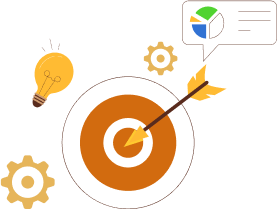
Adobe Customer Journey Analytics, "CJA"
Adobe’s latest analytics offering is called Adobe Customer Journey Analytics (“CJA”).
Consider Adobe Analytics as the tool of choice for businesses focusing primarily on web data and related digital channels. Whereas Customer Journey Analytics is better suited for businesses looking for a comprehensive view of the customer journey that includes multiple channels and data sources, both online and offline and across the desktop site and app.
Some of the key differences are:
Data integration and sources
- AA primarily analyses web and app data using traditional hit-based tracking.
- CJA integrates broader datasets including online, offline, CRM, call centre, IoT allowing for the creation of comprehensive cross-channel analysis.
Customer-centric vs session-based
- AA focuses largely on session-based web analytics, emphasising visitor actions within sessions.
- CJA emphasises a customer-centric view, stitching together data to track complete journeys and behaviours across multiple channels and sessions.
Identity management
- AA typically relies on cookies and visitor IDs for tracking users.
- CJA leverages Adobe Experience Platform’s identity services, providing more robust and privacy-compliant customer identification across devices and channels.
Analysis capabilities
- AA excels in detailed web analytics, segmentation and path analysis within digital interactions.
- CJA provides enhanced visualisation of multi-channel journeys, advanced cohort analysis and deeper insights into customer behaviour beyond digital interactions alone.
Data flexibility and schema
- AA uses a structured schema, often requiring specific implementation.
- CJA offers flexible schema through Adobe Experience Platform, enabling easier integration, query and analysis of diverse data types and structures.
AI and predictive analytics
- AA provides built-in predictive tools for web-focused scenarios, such as churn prediction or anomaly detection.
- CJA utilises Adobe Sensei more broadly, enabling predictive modelling across multi-channel data, enhancing personalisation and strategic decision-making.
Implementation and complexity
- AA typically involves tagging websites / apps, with an implementation focused mainly on digital properties.
- CJA requires integration through Adobe Experience Platform, involving more complex setup but enabling richer, unified customer analysis.