Data Layers and Tag Management
Maximise marketing precision with a robust data layer and seamless tag management
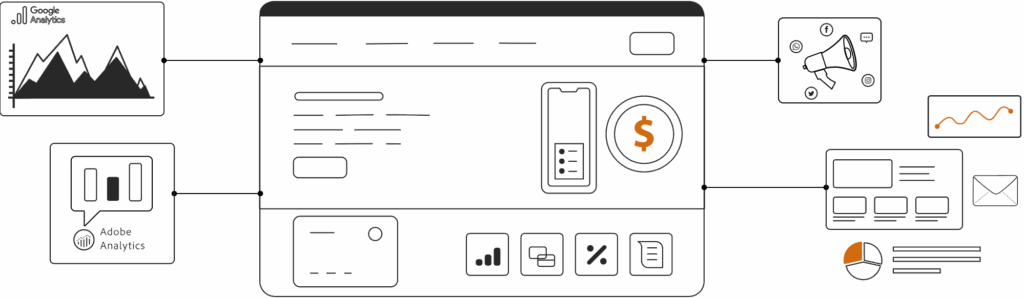
We worked with 120Feet to improve the quality of the data available through our vendor tags in the run up to our peak trading time.
As a direct result of the changes they made, we were able to launch dynamic commission rates with customer-facing partners to support our customer acquisition strategy.
This resulted in strong new customer growth with key partners and contributed to a 16% saving in average commission payouts.
Digital Performance Marketing, EMEA & LATAM
Global luxury clothing retailer
Tag Management
A tag management system (“TMS”) streamlines the process and accuracy of managing and deploying various tags on a website.
120Feet works with all leading tag managers such as Google Tag Manager (“GTM”), Adobe Launch (“Launch”) and Tealium iQ (“TiQ”). We can deploy any marketing tag such as analytics, campaign, experimentation, email and social media for example.
For many clients the process starts with a tag audit in order that we can understand what exists today. We then plan a suitable solution and configure the tag manager to deploy the marketing tags in accordance with an agreed specification.
What is a tag?
A “tag” refers to a snippet of code that is placed on a website or within a mobile app. The tag collects and sends information to third-party services such as web analytics platforms, marketing automation tools and advertising networks.
The tag itself usually consists of JavaScript or an HTML element that activates third-party services and are used extensively by most sites.
However, managing these tags – ensuring they are correctly implemented, updated, and not slowing down the website – can be challenging. Which is why tag management systems are essential tools for any business.
Ready to crush your next big challenge? Let’s talk strategy - your win starts here!
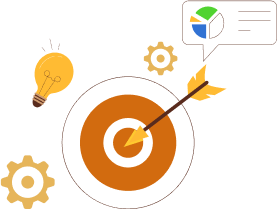
The main benefits of tag management
Simplification of tag implementation and management: a TMS simplifies the process of adding, editing or removing tags across a website or app without the need for direct code changes by developers. This means marketers can quickly deploy new campaigns or tracking without waiting for a development cycle.
Performance optimisation: by centralising the management of tags, a TMS can reduce the number of server requests and optimise loading times for websites. It ensures tags are loaded in an orderly manner, potentially improving page load times and user experience.
Data consistency and accuracy: a TMS can help ensure that data collection is consistent across different tools and platforms, improving the accuracy of data analytics. It allows for standardised data layers across a site, ensuring that all tools collect data in the same way.
Compliance and privacy control: a TMS provides tools to manage user consent for cookies and tracking in compliance with regulations such as GDPR (General Data Protection Regulation). They can help ensure tags are fired only after user consent is obtained, thereby maintaining privacy standards.
Enhanced security: by centralising tag management, organisations can better monitor and control the third-party scripts that run on their websites, reducing the risk of security vulnerabilities associated with rogue or outdated tags.
Cost efficiency and agility: a TMS enables marketers and analysts to implement and update their tracking and marketing tools quickly, without relying heavily on IT resources. This agility can lead to cost savings and a more responsive marketing strategy.
What are tags used for?
Assuming businesses comply with privacy and cookie compliance, tags can be used for a variety of purposes, including:
Web analytics: tags can collect data on how users interact with a website or app, such as page views, clicks, product information and orders. This data is sent to analytics platforms such as Google Analytics and Adobe Analytics, enabling organisations to understand user behaviour, website performance and to help them continually improve customer journeys.
Advertising: tags are used to implement and measure advertising campaigns. They can track the effectiveness of ads, manage ad placements and target or retarget ads to users based on their browsing behaviour.
Content personalisation: tags can help deliver personalised content to users based on their behaviour or demographics, enhancing user experience and engagement.
Social media integration: tags enable functionalities like social media sharing buttons, embedding social media content or tracking interactions with social media platforms.
Experimentation, A/B testing and optimisation: tags are used to implement and measure experimentation effectiveness, allowing organisations to experiment with different versions of an element, webpage or multi-page journey to see which performs better in terms of improving user engagement or conversion rates.
Compliance and privacy control: some tag management systems, such as Tealium, provide tools to manage user consent for cookies and tracking in compliance with regulations such as GDPR (General Data Protection Regulation). They can help ensure that tags are fired only after user consent is obtained, thereby maintaining privacy standards. However, most organisations tend to use dedicated tools from companies such as OneTrust and Usercentrics.
What’s the best approach, client-side or server-side tagging?
Server-side and client-side tagging represent two different approaches to collecting and processing data. Each has its own advantages, disadvantages and use cases.
Here’s a summary of the main differences between them.
In client-side tagging, tags (snippets of code like JavaScript) are executed in the user’s browser when they visit a website. These tags collect data about the user’s interactions and directly send this information to third-party services such as Google and Adobe Analytics, advertising networks etc.
Advantages of client-side tagging
- Easy to implement: adding new tags is often as simple as inserting the relevant JavaScript code into the webpage, which can be done through a tag manager without modifying the site’s source code directly.
- Rich data collection: client-side tags can access a wide range of data directly from the user’s browser, including user interactions, device information and more.
- Real-time data processing: data is sent and processed in real-time, allowing for immediate insights and actions.
Disadvantages of client-side tagging
- Performance impact: each tag can add to the page load time, potentially affecting the user experience. Though in most instances the impact will not be noticeable.
- Security and privacy concerns: since data is collected and transmitted via the user’s browser, there’s a higher risk of data interception or misuse. Though this risk is miniscule.
- Cross-browser compatibility: tags may behave differently across browsers, requiring additional testing and adjustments.
Client-side tagging
With server-side tagging, data collected from the client (the user’s browser or app) is sent to a server – typically a TMS such as Tealium, Launch or GTM – which processes the data and forwards it to the necessary tags. The actual tagging logic and data forwarding occur on the server, not in the user’s browser.
Advantages of server-side tagging
- Performance: since less code runs in the user’s browser, there’s typically a smaller impact on page load times and overall performance.
- Improved security and privacy: data is processed and sent from the server, offering more control over data handling and potentially reducing exposure to data privacy risks.
Disadvantages of server-side tagging
- Complexity: setting up server-side tagging can be more complex and may require more development resources compared to client-side tagging.
- Costs: depending on the architecture, there might be additional costs associated with server resources and maintenance. And complexity adds cost.
- Limited access to browser data: server-side tagging may not have direct access to all the user and browser-specific data that client-side scripts can collect, though this can be mitigated by passing relevant data from the client to the server.
In summary, the choice between server-side and client-side tagging depends on the specific needs and priorities of a project, including considerations of performance, data privacy, security and resource availability. Consider your budget too, because server-side is likely to be more expensive.
Many clients use a hybrid approach, leveraging both client-side and server-side for different tags in order to balance the pros and cons.
Which is the best tag manger for me?
This is a question we can’t answer without consultation because it depends on your requirements and budget.
However, because we’re vendor agnostic, we can work with your preferred tool, help you select one or migrate you from one to another.
It’s likely you will choose from Google Tag Manager, Adobe or Tealium. Each of which can deploy any analytics tool or any tag.
Each TMS vendor is constantly evolving their tools, capability, integration potential and [annoyingly] product names.
Ready to crush your next big challenge? Let’s talk strategy - your win starts here!
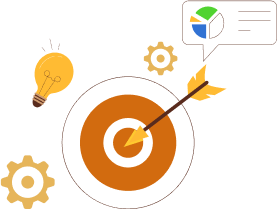
Automated tag auditing
Checking your web pages and campaigns are set up with the correct tags, and the tags are generating the expected data, is a time consuming but essential process.
Tag auditing helps to ensure the integrity and effectiveness of digital marketing and analytics implementations. Automating the auditing process helps businesses save time, reduce errors and have confidence in the accuracy of their data.
Several tag auditing tools exist and 120Feet partners with the market leader Observe Point.
Key benefits of automated tag auditing are
Tag governance: monitoring the deployment of tags across digital properties. This includes detecting missing tags, identifying duplicate tags and ensuring that only authorised tags are firing, which is crucial for data privacy and compliance.
Data quality assurance: continuously monitoring data collection processes helps ensure the quality and reliability of the data being collected. This is important for businesses relying on data-driven decision-making.
Performance monitoring: monitoring of website performance, including identifying how tags and tracking code impact page load times and overall user experience.
Privacy compliance: with increasing regulations around user data and privacy (eg GDPR), tag auditing solutions help businesses comply with relevant laws by managing consent preferences and ensuring that data collection practices adhere to legal requirements.
Integration testing: when deploying new tags or making changes to digital properties, running tests ensures that integrations work as expected without introducing errors or effecting data accuracy.
Campaign attribution: audit marketing and advertising campaigns to ensure correct attribution, helping marketers understand the effectiveness of their efforts and optimise accordingly.